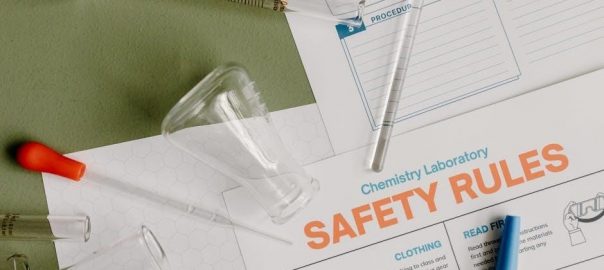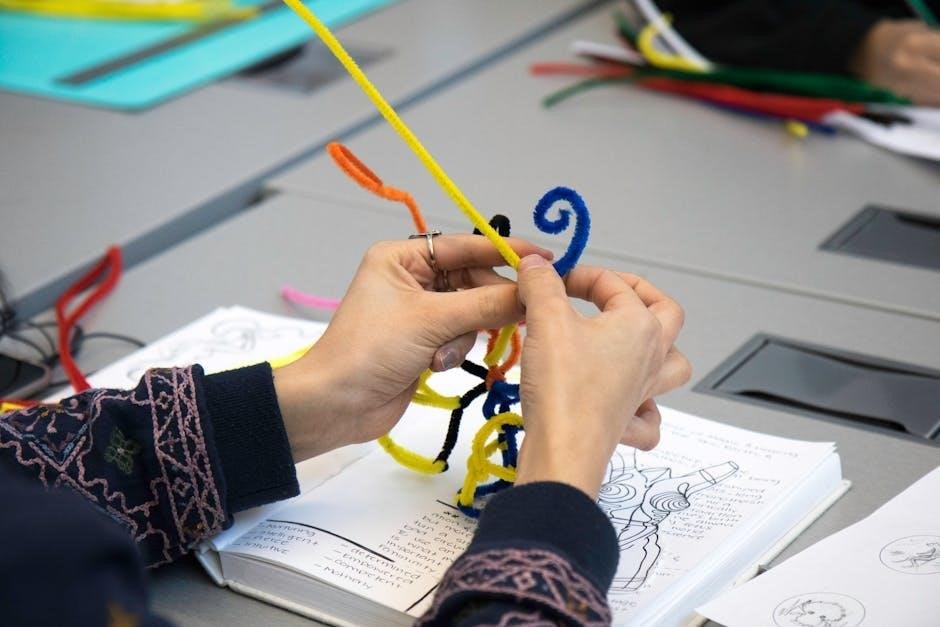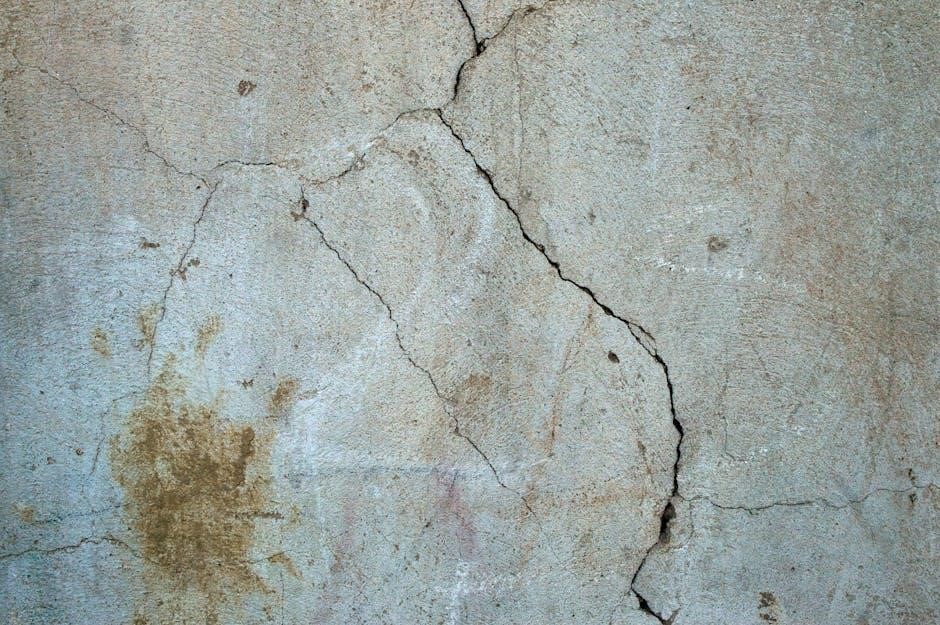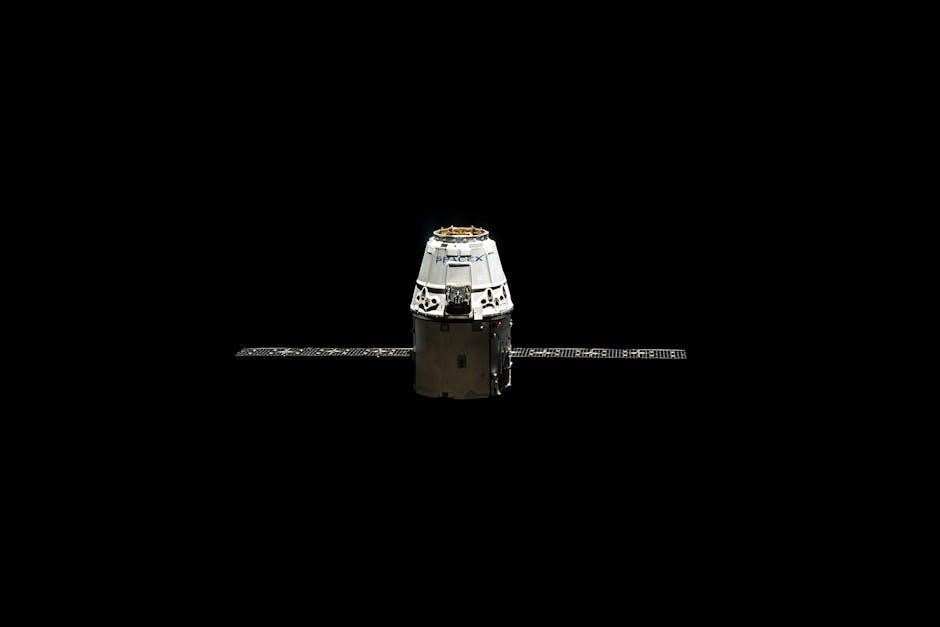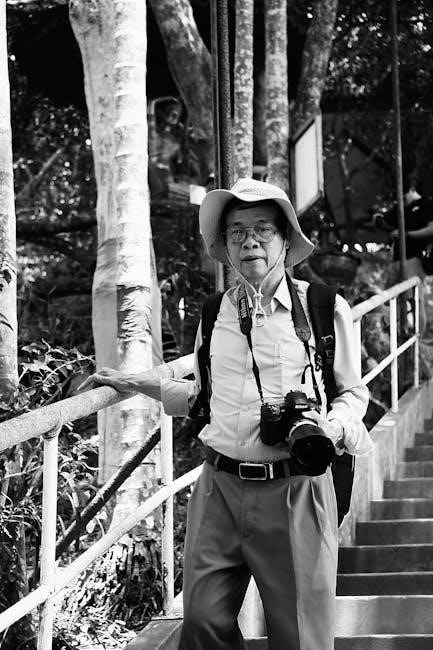Discover how Design Sprint by Jake Knapp revolutionizes problem-solving through a structured, 5-day process. This guide aligns teams, accelerates innovation, and transforms ideas into actionable prototypes efficiently.
Overview of the Design Sprint Book
The Design Sprint Book by Jake Knapp offers a comprehensive guide to solving big problems through a structured, 5-day process. It provides teams with a clear roadmap to align ideas, prototype solutions, and test them with real users. The book emphasizes creating ownership and accelerating innovation by shortcutting the traditional Lean UX process. With practical examples and step-by-step instructions, it equips readers to facilitate sprints effectively. Available as a PDF, the book is accessible via platforms like Open Library, making it a valuable resource for startups, entrepreneurs, and corporate teams. It introduces the Foundation Sprint, a shorter 2-day alternative, and shares insights from Knapp’s extensive experience at Google Ventures.
Key Concepts and Objectives
The Design Sprint is a time-boxed process aimed at solving complex problems through collaboration and rapid prototyping. Its core objective is to align teams, foster creativity, and validate ideas within a structured framework. By focusing on a single challenge, participants create actionable solutions, ensuring everyone is invested in the outcome. The process emphasizes collaboration, reducing the risk of miscommunication. Key concepts include mapping the problem, sketching solutions, and testing prototypes to gather real user feedback. This approach accelerates innovation by condensing months of work into a week, providing tangible results and clear direction. The ultimate goal is to transform ideas into viable, user-tested solutions efficiently.
Origins and Evolution of the Design Sprint
The Design Sprint emerged as a structured approach to innovation, evolving from traditional problem-solving methods. It gained popularity worldwide for its efficiency in accelerating creative solutions and collaboration.
Jake Knapp and the Creation of the Design Sprint Process
Jake Knapp, a renowned designer and innovator, developed the Design Sprint process during his time at Google Ventures. His goal was to create a structured approach for solving complex problems and testing ideas quickly. The 5-day framework, outlined in his book, emphasizes collaboration, creativity, and rapid prototyping. Knapp’s method has been widely adopted across industries, providing teams with a clear roadmap to align on objectives and validate solutions. By distilling the Lean UX process, Knapp’s Design Sprint offers a practical guide for teams to innovate efficiently, making it a cornerstone for modern problem-solving in both startups and established organizations.
The Role of Google Ventures in Popularizing the Design Sprint
Google Ventures played a pivotal role in popularizing the Design Sprint process, providing Jake Knapp with the resources and environment to refine the methodology. By supporting its application across various startups, GV demonstrated the sprint’s effectiveness in solving complex problems and accelerating innovation. The collaboration between GV and Knapp led to the creation of a structured, five-day approach that has since become a cornerstone in design thinking and agile methodologies. GV’s influence helped establish the Design Sprint as a widely recognized tool for teams seeking to align, innovate, and validate ideas efficiently.

The 5-Day Design Sprint Process
The structured approach maps problems, sketches solutions, and prototypes ideas within five days. Each day focuses on specific goals, ensuring efficient progress toward a testable solution.
Day 1: Mapping the Problem and Setting Goals
Day 1 of the Design Sprint focuses on understanding the problem deeply and aligning the team. Through collaborative discussions, participants map out the challenge, identify key objectives, and define success metrics. This phase involves sharing insights, discussing risks, and setting a clear direction. The goal is to create a shared vision and outline the steps needed to tackle the problem. By the end of Day 1, the team has a roadmap for the sprint, ensuring everyone is on the same page before moving forward. This foundational work sets the stage for the creative solutions that will emerge in the following days.
Day 2: Sketching Ideas and Solutions
On the second day of the Design Sprint, the focus shifts to generating a wide array of ideas. Participants individually sketch potential solutions, ensuring diverse perspectives are captured. This phase encourages creative freedom, as wild and ambitious ideas are welcomed without judgment. The goal is to explore different approaches to the problem, fostering innovation and collaboration. By the end of Day 2, the team will have a collection of sketches that represent various angles to tackle the challenge. These sketches will serve as the foundation for narrowing down to the most promising concepts in the next phase of the sprint.
Day 3: Deciding on the Best Prototype
On the third day of the Design Sprint, the focus shifts to evaluating and selecting the most promising prototype. Teams review all the ideas and sketches developed on Day 2, engaging in constructive critiques to identify the strongest concepts. This phase emphasizes collaboration, ensuring that everyone’s voice is heard and aligning the team around a shared vision. Decision-making frameworks, such as voting or consensus-building, are often used to narrow down the options. The goal is to choose a prototype that best addresses the problem statement and aligns with the project’s objectives. By the end of Day 3, the team has a clear direction, setting the stage for prototyping in the next phase.
Day 4: Prototyping the Solution
Day 4 of the Design Sprint focuses on turning ideas into a tangible prototype. The team collaborates to bring the chosen concept to life, ensuring it is realistic and testable. This stage emphasizes creating a functional and visually appealing model that reflects the solution’s core features. Prototyping involves careful craftsmanship, as the goal is to simulate a real-user experience for testing on Day 5. By focusing on the most critical aspects of the idea, the team can gather meaningful feedback and validate their approach. This step is crucial for refining the concept before presenting it to users, ensuring clarity and effectiveness in the final product. Prototyping during this day sets the stage for successful user testing and iteration.
Day 5: Testing the Prototype with Users
Day 5 focuses on validating the prototype by testing it with real users. This step ensures the solution resonates with the target audience. The team prepares the prototype for user interaction, recruits participants, and conducts structured interviews. Observing user behavior and gathering feedback provides critical insights. The goal is to identify strengths, weaknesses, and areas for improvement. This phase accelerates learning, aligns the team, and confirms whether the solution meets user needs. By testing, teams reduce risks and refine their approach before full-scale implementation. This final step is crucial for ensuring the prototype is both functional and user-centric, ultimately driving better outcomes. It’s the culmination of the sprint process, offering clarity and confidence in moving forward.

Benefits of Using Design Sprints
Design Sprints ensure teams are aligned, accelerate innovation, and reduce risks through rapid prototyping and testing, fostering collaboration and delivering results in just five days effectively;
Aligning Teams and Creating Ownership
A key benefit of Design Sprints is their ability to align teams and foster a sense of ownership. By bringing together diverse stakeholders, the process ensures everyone is on the same page, collaborates effectively, and feels heard. This alignment leads to better decision-making and reduces misunderstandings. Participants gain a shared understanding of the problem and solutions, creating a collective commitment to the outcomes. The structured, time-bound nature of the sprint encourages accountability and active participation. This collaborative environment not only enhances teamwork but also ensures that all voices contribute to the final prototype, making the success of the sprint a shared achievement.
Accelerating Innovation and Problem-Solving
Design sprints are a powerful tool for accelerating innovation and problem-solving by condensing months of work into a structured, 5-day process. This approach ensures that teams can quickly align around new ideas, prioritize solutions, and test prototypes, leading to faster decision-making and implementation. By focusing on actionable outcomes, design sprints help teams bypass lengthy discussions and directly address challenges. The process emphasizes collaboration, creativity, and efficiency, making it ideal for launching new products or improving existing ones. Through this methodology, businesses can shortcut the traditional Lean UX process, enabling them to validate ideas and refine strategies rapidly. This makes design sprints a valuable resource for teams aiming to innovate and solve problems effectively in today’s fast-paced environment.
Reducing Risks Through Prototyping and Testing
Prototyping and testing are cornerstone elements of the Design Sprint process, enabling teams to validate ideas before full-scale implementation. By creating tangible prototypes, businesses can gather direct user feedback, identifying potential pitfalls early in the process. This iterative approach minimizes risks by testing assumptions and refining concepts based on real-world interactions. The structured 5-day framework ensures that prototypes are both realistic and actionable, allowing teams to make informed decisions without significant resource investment. Through this method, companies can avoid costly missteps and ensure their solutions align with user needs, fostering confidence in their final product. This risk-reduction strategy is a key advantage of the Design Sprint methodology.

Applications of Design Sprints
Design sprints are widely applied in startups for rapid prototyping, in corporate innovation to align strategies, and in digital product development to deliver user-centric solutions efficiently.
Startups and Entrepreneurship
Design sprints are a game-changer for startups, enabling rapid validation of ideas and alignment of teams. This structured process helps entrepreneurs accelerate innovation, reduce risks, and launch prototypes efficiently. By focusing on solving big problems in just five days, startups can test their ideas with real users, ensuring a stronger market fit. The book provides practical examples and step-by-step guides, making it an essential resource for founders aiming to turn concepts into actionable solutions quickly. This approach not only fosters collaboration but also ensures that startups can iterate and improve based on user feedback, giving them a competitive edge in fast-paced markets.
Corporate Innovation and Strategy
Design sprints are a powerful tool for driving corporate innovation and strategic alignment. By bringing together cross-functional teams, companies can quickly identify challenges and develop solutions. This structured approach fosters collaboration, ensuring everyone is aligned with the organization’s goals. The process accelerates decision-making and reduces risks by testing prototypes before full-scale implementation. For large corporations, design sprints provide a framework to innovate efficiently while maintaining focus on long-term strategies. Whether refining existing product lines or exploring new markets, this method ensures ideas are validated and refined before significant investments. It’s a catalyst for continuous improvement and adaptability in competitive markets.
Digital Product Development
Design sprints play a pivotal role in digital product development, enabling teams to rapidly prototype and test ideas. By focusing on user-centric solutions, sprints ensure products meet real needs while minimizing risks. This approach aligns cross-functional teams, fostering collaboration and innovation. The structured 5-day process accelerates decision-making, helping teams avoid lengthy debates and instead focus on actionable outcomes. With a emphasis on prototyping and testing, design sprints empower developers to refine concepts quickly, leading to more successful product launches. The book provides practical insights and examples, making it an essential resource for anyone aiming to enhance their digital product development workflow through efficient, user-driven methodologies.

Downloading the Design Sprint Book Online
Access the Design Sprint book in PDF format through reliable platforms like Open Library, ensuring immediate access to Jake Knapp’s proven 5-day process for rapid problem-solving.
Platforms for Accessing the PDF Version
Accessing the Design Sprint book online is straightforward through various platforms. Open Library, with its extensive collection of over 1 million eBooks, offers free PDF downloads, making it a reliable choice. Additionally, platforms like Google Books and Amazon provide sneak peeks or previews, while websites such as Scribd and ResearchGate may host shared copies. For users seeking free resources, whitepapers, and guides, platforms like Medium and LinkedIn often feature summaries and insights. Always ensure to use legal and trustworthy sources when downloading or accessing the PDF to support authors and publishers.
Open Library and Other Reliable Sources
Open Library stands out as a trusted platform for accessing the Design Sprint book in PDF format. With over 1 million eBooks available, it offers a free and convenient way to download the book. Additionally, other reliable sources like Google Ventures and official websites provide whitepapers and guides. These platforms ensure that readers can easily access the book and related resources without hassle. Whether you’re looking for the complete book or supplementary materials, these sources are ideal for gaining insights into the Design Sprint process. They cater to both beginners and professionals, making the knowledge widely accessible. Explore these platforms to enhance your understanding of design sprints efficiently.
Free Resources and Whitepapers
Accessing Design Sprint resources is easier than ever, with free PDFs and whitepapers available online. Open Library offers Jake Knapp’s Sprint for free, alongside other eBooks. Whitepapers detail each step of the sprint process, from vision statements to prototyping. These guides provide practical examples, step-by-step instructions, and real-world applications. They are ideal for teams looking to adopt the sprint methodology without cost. Explore these resources to deepen your understanding and start your first sprint efficiently.

Additional Resources and Guides
Explore supplementary materials like Foundation Sprint, a two-day process, and step-by-step guides for facilitating sprints. Discover case studies and success stories to deepen your understanding.
The Foundation Sprint: A Two-Day Process
Developed by Jake Knapp and John Zeratsky, the Foundation Sprint is a condensed version of the original 5-day Design Sprint. This two-day process is designed to help teams quickly align around a shared vision, define goals, and prioritize tasks. It focuses on mapping the problem, identifying key challenges, and outlining a clear direction for the project. Unlike the full sprint, the Foundation Sprint skips prototyping and testing, serving as a starting point for larger initiatives. It’s ideal for teams needing to kick-start big projects efficiently, ensuring everyone is on the same page before diving into detailed solutions. This approach simplifies complex projects and reduces unnecessary complexities early on.
- Aligns teams around a shared vision;
- Defines goals and priorities.
- Provides a clear roadmap for further development.
Step-by-Step Guides for Facilitating Sprints
Facilitating a Design Sprint requires clear structure and preparation. Detailed guides outline each phase, from mapping the problem to testing prototypes. These resources provide practical tools, such as templates for vision statements and decision-making frameworks. They emphasize the importance of collaboration and time management. Many guides include real-world examples and tips for handling common challenges. Whether you’re leading a startup or a corporate team, these step-by-step resources ensure a smooth and productive sprint process. They also highlight the role of the facilitator in maintaining focus and fostering creativity. By following these guides, teams can maximize the outcomes of their sprints and achieve actionable results efficiently.
Case Studies and Success Stories
Real-world applications of the Design Sprint have yielded remarkable results. Companies like Slack and Uber have leveraged this process to refine their products. For instance, Slack used a Design Sprint to reduce their product launch timeline, ensuring a user-centric approach. Similarly, startups have employed this method to validate ideas quickly, reducing risks. A retail company successfully designed a new e-commerce platform in just five days, improving user engagement. These success stories highlight how the Design Sprint fosters collaboration and innovation. The Foundation Sprint, a two-day version, has also proven effective for teams needing rapid solutions. These examples demonstrate the practical benefits of this approach in aligning teams and accelerating problem-solving.

Common Challenges in Design Sprints
Navigating creative differences, fostering collaboration, and effectively handling feedback are key challenges. Balancing diverse perspectives while maintaining focus can be complex but crucial for successful sprint outcomes.
Overcoming Creative Differences
Creative differences are natural in collaborative environments but can hinder progress. The Design Sprint process encourages open dialogue and structured brainstorming to align team members. By fostering a culture of respectful communication, teams can transform divergent ideas into cohesive solutions. The process emphasizes active listening and constructive feedback, ensuring all voices are heard. Decision-making is facilitated through consensus-building exercises, reducing conflicts. The book highlights the importance of psychological safety, allowing team members to express ideas without fear of judgment. This approach not only resolves creative disagreements but also strengthens team dynamics, leading to more innovative and aligned outcomes. Overcoming these challenges is essential for successful Design Sprints and long-term innovation.
Ensuring Effective Collaboration
Effective collaboration is the backbone of a successful design sprint. By fostering open communication and aligning team goals, participants ensure diverse perspectives are valued. Structured activities like mapping and sketching encourage active engagement, while defined roles clarify responsibilities. This collective effort minimizes conflicts and enhances creativity, ensuring everyone contributes meaningfully. The sprint format naturally promotes collaboration, as teams work together to solve big problems in a short timeframe. Managing creative differences and maintaining focus on shared objectives are key to achieving alignment and driving innovation. Through collaboration, teams not only build solutions but also strengthen their ability to work together effectively, making the design sprint a powerful tool for teamwork and problem-solving.
Handling Feedback and Iteration
Handling feedback and iteration are crucial in design sprints, ensuring that insights from user testing are effectively incorporated. On Day 5, prototype testing reveals valuable user insights, guiding iterations. Teams must remain open to constructive criticism, fostering a collaborative environment. The book provides strategies for managing feedback without conflict, emphasizing alignment and focus. This iterative process refines solutions, leading to improved outcomes and a better final product. By systematically addressing feedback, teams ensure their solutions meet user needs and expectations, ultimately enhancing the success of the sprint. Effective iteration strengthens the design and validates assumptions, making it a cornerstone of the sprint process.
Design sprints are gaining global traction as a transformative problem-solving approach. Continuous learning and adaptation ensure their relevance in driving innovation and efficiency across industries.
The Growing Popularity of Design Sprints
The design sprint methodology has gained significant traction as a powerful tool for solving complex problems and accelerating innovation. Its ability to align teams, foster collaboration, and deliver tangible results in just five days has made it a favorite among startups and corporations alike. Jake Knapp’s book has played a pivotal role in popularizing this approach, offering a step-by-step guide that democratizes access to design thinking. As more organizations embrace agile methodologies, the demand for design sprints continues to rise, proving its effectiveness in navigating uncertainty and driving impactful solutions across industries.
Continuous Learning and Improvement
Embrace a mindset of growth with the Design Sprint approach, fostering a culture of continuous learning. The book provides insights into refining processes, adapting methodologies, and staying updated with industry trends. By exploring real-world applications and case studies, teams can enhance their problem-solving skills. The resource encourages iterative improvement, ensuring that each sprint builds on previous lessons. Additionally, it offers guidance on leveraging feedback effectively, making it a valuable tool for ongoing development. This focus on learning and adaptation ensures that the Design Sprint remains a dynamic and evolving approach to innovation, helping teams stay agile and responsive in a fast-changing world.