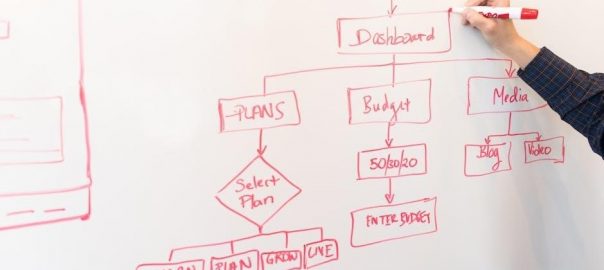Overview of the Honeywell TH6220 Thermostat
The Honeywell TH6220 is a programmable thermostat offering adaptive intelligent recovery and built-in instructions. It’s part of the FocusPRO series with smart capabilities for efficient temperature control and easy installation.
The Honeywell TH6220 is a programmable thermostat designed for heating‚ cooling‚ and heat pump systems. It belongs to Honeywell’s FocusPRO series‚ offering a user-friendly interface and advanced features. The thermostat is pre-programmed for convenience‚ allowing users to set the time and day with minimal adjustments needed. Its built-in instructions provide easy guidance‚ while features like adaptive intelligent recovery ensure the desired temperature is reached by the scheduled time. The TH6220 is compatible with various HVAC systems and comes with a removable wallplate for easy installation and maintenance.
1.2 Key Features and Benefits
The Honeywell TH6220 offers a range of features designed for convenience and efficiency. Its built-in instruction manual provides easy access to operating guidance‚ while adaptive intelligent recovery ensures the set temperature is reached by the programmed time. The thermostat also includes a removable battery holder for quick replacements and built-in compressor protection to prevent damage to HVAC systems. Additionally‚ it supports optional cover plates to cover gaps from previous installations‚ enhancing the overall appearance. These features make the TH6220 a versatile and user-friendly solution for managing home temperatures effectively.

Installation Guide for Honeywell TH6220
Installation involves removing the battery holder‚ pulling out the wallplate‚ threading wires‚ and mounting levelly. Follow instructions carefully to avoid damage and ensure proper functionality.
2.1 Step-by-Step Installation Process
Begin by removing the battery holder to access the wiring. Pull the wallplate away from the thermostat and thread the wires through the wire hole. Mount the wallplate level on the wall‚ marking the screw locations. Attach the thermostat to the wallplate and insert the batteries. Follow the built-in instructions to set the time‚ date‚ and basic settings. Test the system to ensure proper functionality. Refer to the manual for detailed wiring diagrams and specific installation requirements to avoid errors during setup.
2.2 Pre-Installation Requirements and Considerations
Before installation‚ ensure the Honeywell TH6220 is compatible with your HVAC system. Turn off the power supply to the heating/cooling system. Gather necessary tools and materials‚ including a level and screws. Check the wiring configuration to match the terminal labels on the thermostat. If replacing an old thermostat‚ consider using the optional cover plate to conceal paint gaps. Ensure the wall is level and sturdy to support the thermostat. Review the manual for specific wiring diagrams and system requirements to avoid installation errors. Prepare the wall by marking screw locations accurately for a secure fit.

Programming and Customization
The Honeywell TH6220 offers a pre-programmed weekly schedule with options for temporary or permanent temperature overrides‚ ensuring flexible and adaptive temperature control tailored to your needs.
3.1 Setting Up the Weekly Schedule
The Honeywell TH6220 comes pre-programmed with a weekly schedule‚ but it allows for easy customization to suit your lifestyle. Users can set specific temperature preferences for different days and times‚ ensuring energy efficiency. The thermostat’s built-in instructions provide a step-by-step guide for adjusting settings. Once the time and day are set‚ review and modify the default program as needed. Temporary overrides are also available for flexibility without altering the entire schedule. This feature ensures consistent comfort while maintaining energy-saving capabilities‚ making it ideal for both residential and light commercial use.
3.2 Temporary and Permanent Temperature Overrides
The Honeywell TH6220 allows users to override temperatures temporarily or permanently. Temporary overrides adjust the temperature without altering the weekly schedule‚ ideal for unexpected changes. Permanent overrides involve reprogramming the schedule to meet new preferences. The thermostat’s interface provides clear instructions for both options‚ ensuring easy adjustments. Temporary overrides can be accessed directly from the home screen‚ while permanent changes require navigating to the scheduling menu. This flexibility ensures comfort and energy efficiency‚ with Adaptive Intelligent Recovery maintaining programmed temperatures even after overrides. Refer to pages 12-13 of the manual for detailed steps on managing overrides effectively.

Key Features and Specifications
The Honeywell TH6220 features programmable scheduling‚ smart home compatibility‚ and a removable battery holder. It includes built-in compressor protection and adaptive recovery for efficient operation.
4.1 Smart Thermostat Capabilities
The Honeywell TH6220 offers advanced smart thermostat capabilities‚ including integration with the Honeywell Home app for remote temperature control and scheduling. It features adaptive intelligent recovery‚ ensuring the programmed temperature is reached on time. The thermostat is compatible with smart home systems‚ allowing seamless voice control and energy monitoring. Additionally‚ it includes built-in instructions for easy setup and operation. These features make it a convenient and efficient choice for modern homes‚ providing both comfort and energy savings through intelligent automation and remote accessibility.
4.2 Energy-Saving Features
The Honeywell TH6220 incorporates several energy-saving features‚ including programmable scheduling and adaptive intelligent recovery‚ which optimizes heating and cooling cycles. It offers built-in compressor protection to prevent short cycling‚ reducing wear and tear. The thermostat also supports energy-efficient temperature adjustments and smart home integration for remote monitoring. These features help users conserve energy while maintaining comfort. By utilizing these capabilities‚ homeowners can reduce their energy consumption and lower utility bills without compromising on performance or convenience.

Troubleshooting Common Issues
The Honeywell TH6220 thermostat offers diagnostic solutions for common issues like power problems or incorrect temperature settings. Resetting the device or checking wiring often resolves these issues.
5.1 Diagnostic Tips and Solutions
The Honeywell TH6220 thermostat includes built-in diagnostic features to identify and resolve common issues. If the display is blank‚ check the battery levels or wiring connections. For temperature inaccuracies‚ ensure proper calibration or reset the thermostat. If the system does not respond‚ verify the circuit breaker or furnace switch. Resetting the thermostat by removing batteries for 30 seconds often resolves software glitches. Consult the user manual for detailed troubleshooting steps or contact Honeywell support for further assistance. Regular maintenance‚ like cleaning the thermostat‚ can also prevent recurring issues.
5.2 Resetting the Thermostat
To reset the Honeywell TH6220 thermostat‚ remove the battery holder and wait 30 seconds. This clears all settings‚ restoring factory defaults. Reinsert the batteries and restart the system. If issues persist‚ ensure proper wiring connections and check the circuit breaker. The thermostat may require recalibration after a reset. For detailed instructions‚ refer to the built-in manual or the downloadable user guide. Resetting is useful for resolving software glitches or starting fresh with programming. Always follow safety guidelines when performing a reset to avoid system damage.

Maintenance and Battery Replacement
The Honeywell TH6220 features a removable battery holder for easy replacement. Regularly clean the display and sensors with a soft cloth to ensure optimal performance and accuracy.
6.1 Battery Care and Replacement
The Honeywell TH6220 thermostat features a removable battery holder for quick and easy battery replacement. It typically uses AA alkaline batteries‚ ensuring reliable performance. To replace the batteries‚ slide out the holder‚ insert new batteries following the polarity indicators‚ and reattach the holder. Regular cleaning of the battery contacts with a soft cloth prevents corrosion and ensures proper function. The thermostat alerts you when batteries are low‚ preventing unexpected shutdowns. This design simplifies maintenance‚ keeping your system running smoothly year-round.
6.2 Cleaning and Maintaining the Thermostat
Cleaning the Honeywell TH6220 thermostat is straightforward to ensure optimal performance. Use a soft‚ dry cloth to gently wipe the screen and exterior‚ avoiding harsh chemicals or abrasive materials that could damage the display. Regularly cleaning prevents dust buildup‚ which can interfere with temperature sensing. For deeper cleaning‚ slightly dampen the cloth but ensure no moisture enters the device. Maintain the thermostat by checking its level on the wall to ensure accurate temperature readings. No disassembly is required for routine cleaning. Regular maintenance ensures long-term reliability and precise temperature control‚ keeping your system efficient and responsive.
Additional Features
The Honeywell TH6220 includes a built-in instruction manual for easy reference and adaptive intelligent recovery‚ ensuring the set temperature is reached precisely when scheduled.
7.1 Built-in Instruction Manual
The Honeywell TH6220 features a convenient built-in instruction manual‚ easily accessible by pulling out the unit. This integrated guide provides step-by-step instructions for installation‚ programming‚ and troubleshooting‚ ensuring users can operate the thermostat with ease. The manual is designed to be user-friendly‚ offering clear directions and diagrams to help navigate the thermostat’s functions. Whether setting up a weekly schedule or adjusting temperature settings‚ the built-in manual serves as a quick reference‚ eliminating the need to search for separate documentation. This feature enhances the overall user experience‚ making the Honeywell TH6220 both functional and intuitive for all users.
7.2 Adaptive Intelligent Recovery
The Honeywell TH6220 features Adaptive Intelligent Recovery‚ a smart technology that ensures your programmed temperature is reached precisely at the scheduled time. This feature calculates the time needed to heat or cool your home‚ adjusting operations to meet your set points accurately. It learns your system’s performance and adapts to environmental changes‚ providing consistent comfort while optimizing energy efficiency. This intelligent recovery system eliminates the need for constant manual adjustments‚ making it ideal for maintaining a comfortable home environment without extra effort. It seamlessly integrates with the thermostat’s programming‚ enhancing overall performance and user satisfaction. This feature is a standout in smart thermostat technology.
Optional Accessories
The Honeywell TH6220 offers optional accessories like a cover plate to hide paint gaps and various mounting options for flexible installation‚ ensuring a seamless setup and appearance.
8.1 Optional Cover Plate
The Honeywell TH6220 offers an optional cover plate‚ designed to conceal paint gaps left by previous thermostats. This accessory ensures a clean and seamless installation‚ adapting to various wall types. It is particularly useful when upgrading from an older thermostat‚ as it covers unsightly marks and maintains a professional appearance. The cover plate is easy to install and comes in different styles to match your home decor. It is available separately‚ allowing users to customize their setup for a more polished look. This feature enhances both functionality and aesthetics‚ making it a practical addition for any installation.
8.2 Mounting Options
The Honeywell TH6220 thermostat offers flexible mounting options to suit different installation needs. It can be mounted directly to an electrical junction box or using the provided wallplate. For a clean look‚ the thermostat is designed to be level and secure. During installation‚ simply pull the wires through the wire hole‚ position the wallplate‚ and mark the wall for screw placement. The optional cover plate can also be used to cover any paint gaps from previous installations. This ensures a professional and seamless appearance‚ making the thermostat suitable for various home décors and setups.
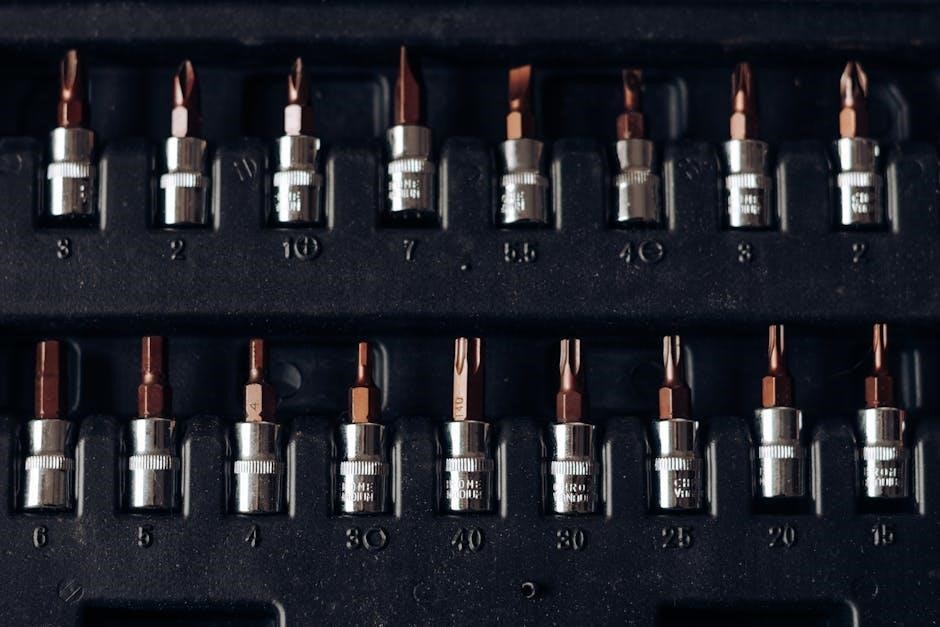
Mobile App Integration
The Honeywell Home app allows seamless control of the TH6220 thermostat. It offers scheduling‚ energy monitoring‚ and remote temperature adjustments for enhanced convenience and efficiency. The app also features a hidden PRO installation option to configure the thermostat during setup‚ ensuring a smooth and customized experience for users.
9.1 Honeywell Home App Features
The Honeywell Home app provides a comprehensive suite of features for the TH6220 thermostat. It allows users to schedule temperatures‚ monitor energy usage‚ and adjust settings remotely. The app also supports geofencing‚ which automatically changes settings based on your location. Additionally‚ it offers smart alerts for system notifications and energy usage reports to help optimize your heating and cooling habits. With a user-friendly interface‚ the app ensures seamless control and customization of your thermostat from anywhere‚ enhancing comfort and energy efficiency. Its advanced features make it an essential tool for managing your home’s climate effectively.
9.2 Configuring the Thermostat via the App
Configuring the Honeywell TH6220 thermostat via the Honeywell Home app is straightforward and intuitive. Users can set temperature schedules‚ adjust settings remotely‚ and enable geofencing for location-based control. The app also allows you to override programmed settings‚ view energy usage reports‚ and receive smart alerts for system notifications. With the app‚ you can customize comfort settings‚ ensuring your home is at the perfect temperature when you arrive. The app’s advanced features‚ like remote access and scheduling‚ make it easy to optimize your heating and cooling system for energy efficiency and convenience‚ all from the palm of your hand.

Warranty and Support
The Honeywell TH6220 is backed by a manufacturer warranty‚ ensuring coverage for parts and labor. Customer support is available through Honeywell’s website and a dedicated helpline for assistance.
10.1 Manufacturer Warranty Details
The Honeywell TH6220 thermostat comes with a comprehensive manufacturer warranty‚ typically covering parts and labor for a specified period. The warranty ensures protection against defects in materials and workmanship. Registration may be required to activate the warranty‚ and terms vary depending on the region. For detailed warranty specifics‚ users are advised to visit Honeywell’s official website or contact customer support. Proper installation and maintenance are often conditions for warranty validity‚ ensuring the thermostat functions optimally under recommended usage guidelines.
10.2 Customer Support and Resources
Honeywell provides robust customer support for the TH6220 thermostat‚ including online resources‚ troubleshooting guides‚ and dedicated customer service. Users can access detailed manuals‚ FAQs‚ and installation instructions on Honeywell’s official website. Additionally‚ the Honeywell Home app offers in-app support features and configuration tools. For direct assistance‚ customers can contact Honeywell’s support team via phone or email. The thermostat also includes built-in instructions‚ ensuring easy navigation and problem-solving. With comprehensive support options‚ users can resolve issues quickly and optimize their thermostat’s performance for enhanced comfort and energy efficiency.
The Honeywell TH6220 thermostat is a reliable‚ user-friendly device offering advanced features like adaptive recovery and smart capabilities. Its ease of use‚ energy efficiency‚ and robust support make it an excellent choice for home comfort and convenience.
11.1 Final Thoughts on the Honeywell TH6220
The Honeywell TH6220 thermostat stands out as a versatile and efficient solution for home temperature control. With features like adaptive intelligent recovery and built-in instructions‚ it balances convenience and functionality. Its programmable capabilities and energy-saving options make it ideal for users seeking both comfort and cost efficiency. The optional cover plate and mounting options add flexibility‚ while the Honeywell Home app integration enhances smart home compatibility. Overall‚ the TH6220 is a reliable choice for homeowners looking to upgrade their heating and cooling systems with a user-friendly‚ feature-rich thermostat.