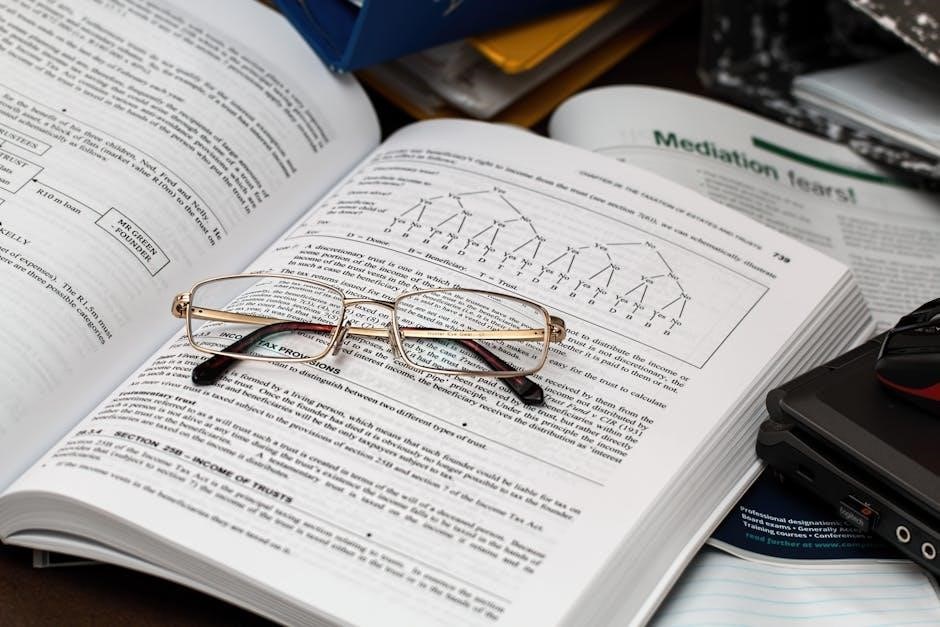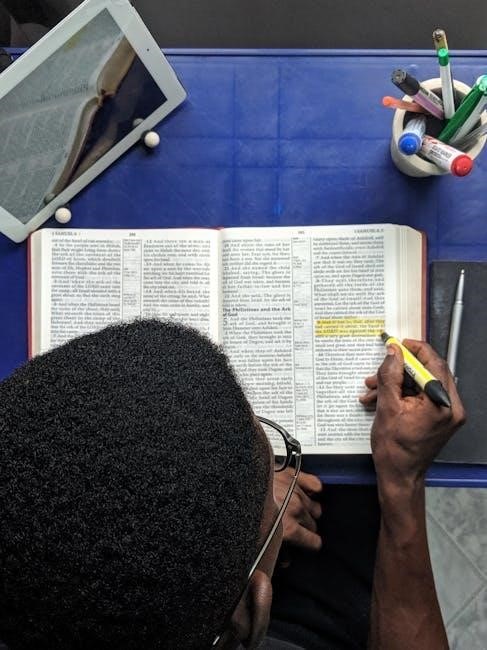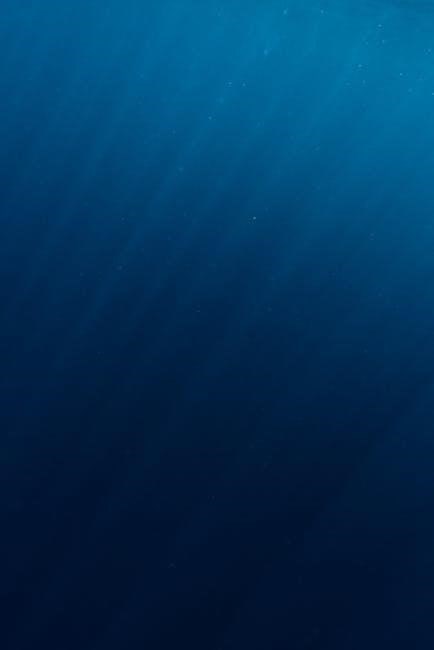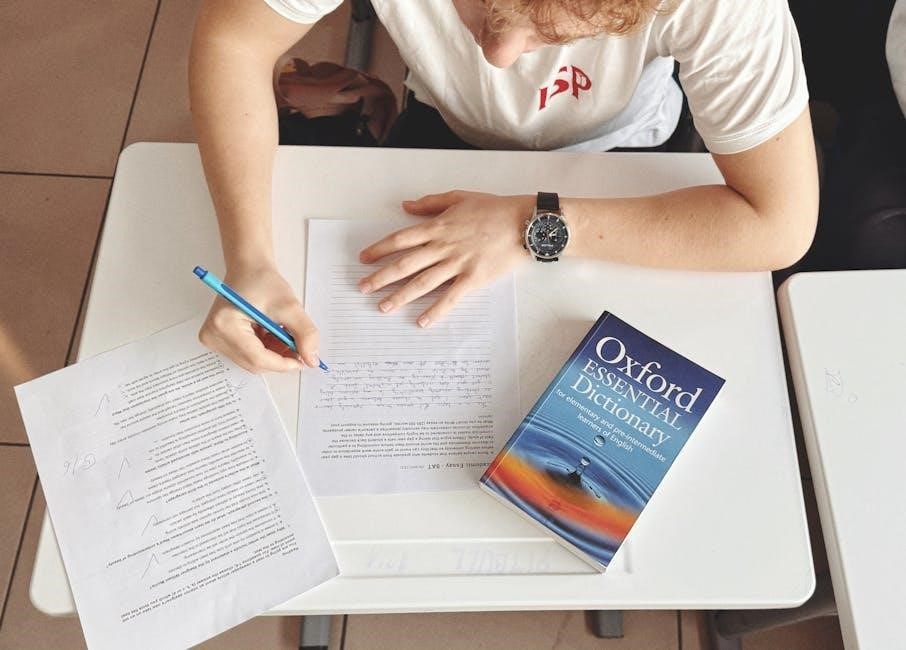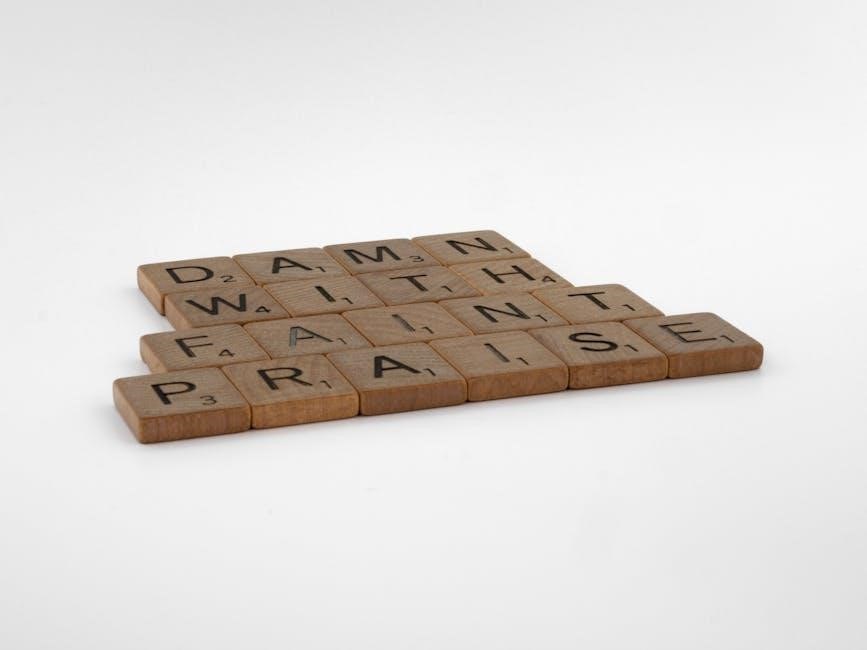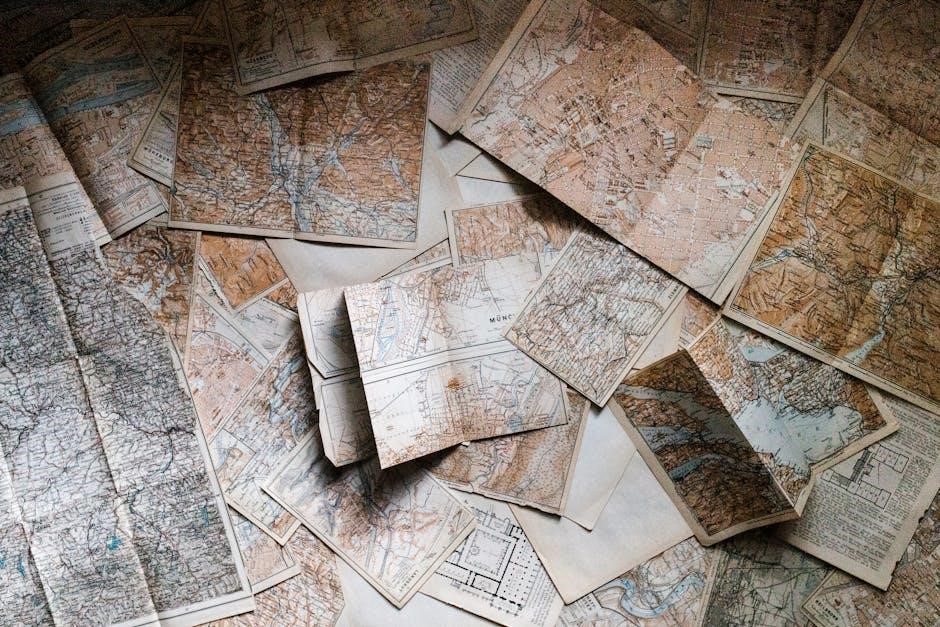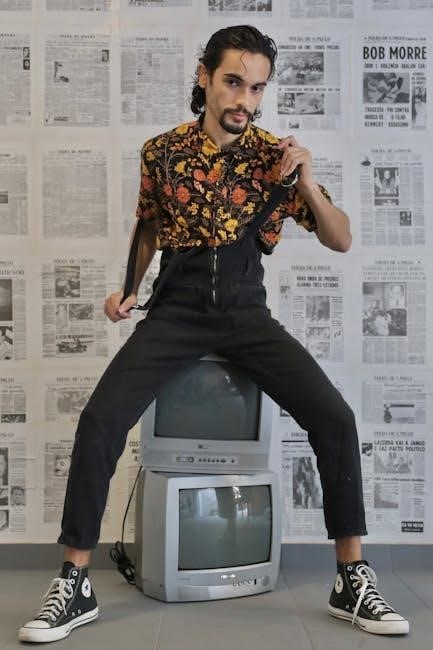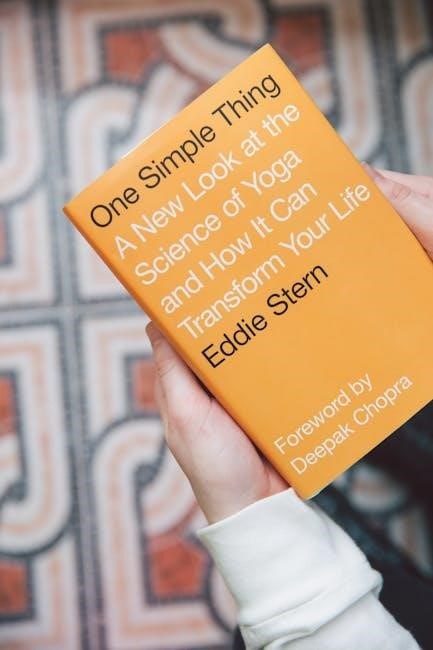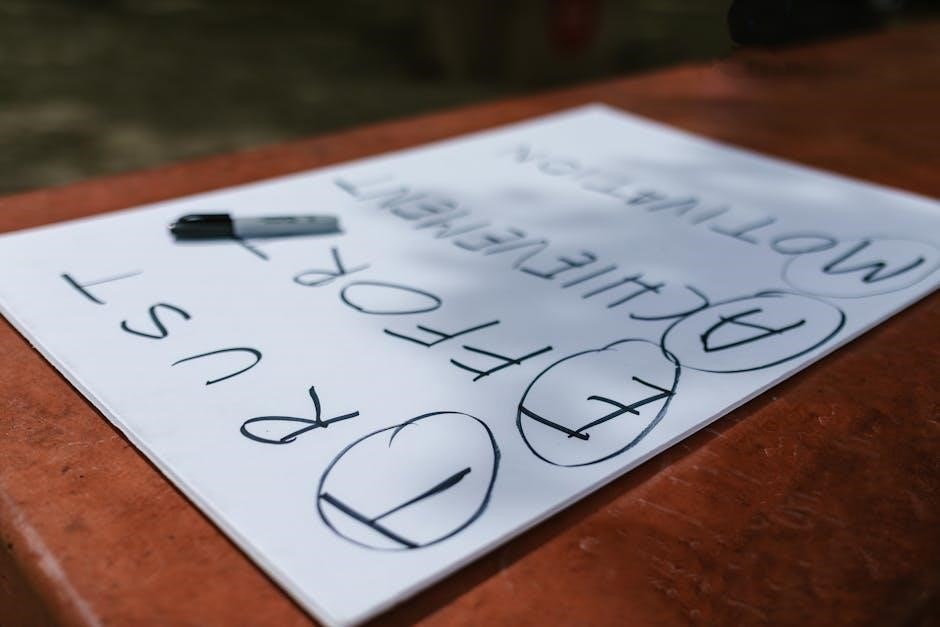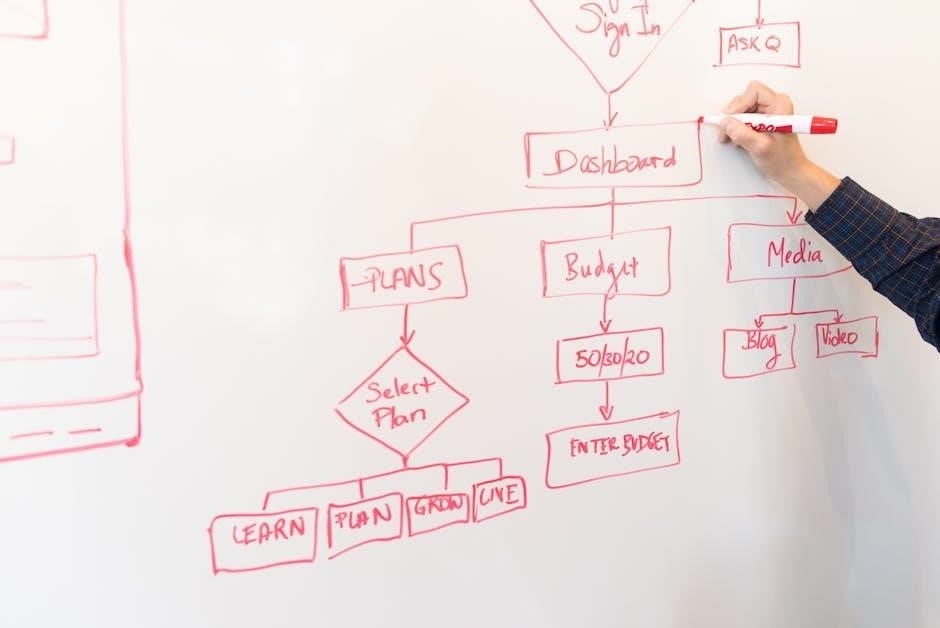Python is a versatile language for data analysis, offering powerful libraries like NumPy, Pandas, and Matplotlib. It simplifies data manipulation, visualization, and machine learning, making it ideal for handling PDF data efficiently in analytical workflows.
1.1 Overview of Python in Data Analysis
Python has become a cornerstone in data analysis due to its simplicity and versatility. Its extensive libraries, such as NumPy, Pandas, and Matplotlib, provide robust tools for data manipulation, visualization, and scientific computing. For PDF-related tasks, libraries like PyMuPDF, PDFPlumber, and PyPDF2 enable efficient extraction and processing of data from PDF files. Python’s ability to handle structured and unstructured data makes it ideal for tasks ranging from data cleaning to advanced machine learning. Its interactive environments, such as Jupyter Notebook, further enhance productivity for data scientists. With Python, analysts can seamlessly integrate data from various sources, including PDFs, and perform comprehensive analysis. This flexibility and ecosystem of libraries make Python a preferred choice for modern data analysis workflows.
PDFs (Portable Document Format) are widely used for storing and sharing structured and unstructured data. In data analysis, PDFs often contain valuable information such as reports, invoices, and research papers. Extracting data from PDFs can be challenging due to their complex layout and formatting. However, Python offers libraries like PyMuPDF, PDFPlumber, and PyPDF2 to handle PDF files. These libraries enable tasks such as text extraction, layout analysis, and metadata retrieval. For instance, PDFPlumber excels at identifying tables and extracting text from scanned documents, while PyMuPDF provides high-performance rendering and parsing. Integrating PDF data with libraries like Pandas and NumPy allows analysts to process and analyze extracted information seamlessly. PDFs are a common data source in fields like finance, healthcare, and academia, making their analysis a critical skill in modern data workflows.

Essential Python Libraries for Data Analysis
Key libraries include NumPy, Pandas, Matplotlib, and SciPy. PyMuPDF and PDFPlumber are crucial for handling PDFs, enabling text extraction and data integration with Pandas for analysis.
2.1 NumPy: The Core of Scientific Computing
NumPy is the foundation of Python’s scientific computing ecosystem, providing efficient array-based operations and vectorized computations. It enables seamless manipulation of large datasets, crucial for data analysis tasks. By offering multi-dimensional arrays and robust mathematical functions, NumPy simplifies numerical operations, making it indispensable for handling structured data extracted from PDFs. Its integration with libraries like Pandas and SciPy enhances its utility in data processing workflows. NumPy’s efficient memory usage and high-performance capabilities make it a cornerstone for scientific computing in Python.
Its ability to process numerical data rapidly and efficiently is vital for tasks involving complex computations, such as those required when analyzing large datasets from PDF sources. NumPy’s tools are essential for transforming raw data into actionable insights, making it a must-have library for any data analysis project.
2.2 Pandas: Data Manipulation and Analysis
Pandas is a powerful library for data manipulation and analysis, offering data structures like DataFrames and Series. These structures resemble spreadsheets or SQL tables, making it easy to handle structured data, such as that extracted from PDFs. Pandas provides tools for merging, reshaping, and slicing datasets, as well as handling missing data, which is crucial for preprocessing PDF-derived information. Its intuitive API allows users to perform complex operations with minimal code, enhancing productivity in data analysis workflows.
Key features include data aggregation, sorting, and grouping, which are essential for transforming raw data into meaningful insights. Pandas integrates seamlessly with other libraries like NumPy and Matplotlib, making it a central tool for data analysis in Python, especially when working with data from PDF sources.
2.3 Matplotlib: Data Visualization
Matplotlib is a widely-used Python library for creating high-quality 2D and 3D visualizations. It is particularly useful for presenting data insights extracted from PDFs. With Matplotlib, users can generate various types of plots, such as line charts, bar charts, histograms, and heatmaps, to effectively communicate data trends and patterns. Its flexibility allows for customizing colors, fonts, labels, and layouts to suit specific presentation needs.
Key features include support for both static and interactive visualizations, making it ideal for embedding charts in reports, dashboards, or web applications. Matplotlib integrates seamlessly with other libraries like NumPy and Pandas, enabling users to visualize data directly from DataFrames. This makes it an essential tool for transforming raw data into actionable insights, especially when working with complex datasets derived from PDF sources.
2.4 SciPy: Advanced Numerical Operations
SciPy is a powerful Python library designed for scientific and technical computing. It provides advanced numerical operations and algorithms for tasks such as optimization, signal processing, statistics, and linear algebra. SciPy is built on top of NumPy and extends its capabilities, making it indispensable for complex data analysis.
Key modules in SciPy include scipy.optimize for optimization problems, scipy.signal for signal processing, and scipy.stats for statistical analysis. These modules enable users to perform sophisticated data processing, such as Fourier transforms, convolution, and hypothesis testing. SciPy is particularly useful when working with large datasets, including those extracted from PDFs, to uncover deeper insights and patterns.
By integrating with other libraries like Pandas and Matplotlib, SciPy enhances the data analysis workflow, allowing seamless transition from data manipulation to advanced numerical computations and visualization. This makes it a cornerstone of Python’s data science ecosystem.
2.5 Statsmodels: Statistical Analysis
Statsmodels is a Python library tailored for statistical analysis, providing tools for data exploration and hypothesis testing. It supports various statistical techniques, including linear regression, time series analysis, hypothesis testing, and confidence intervals. This library is particularly useful for econometrics and data science applications.
Key features include regression models, such as OLS (Ordinary Least Squares) and GLS (Generalized Least Squares), which help in understanding relationships between variables. Additionally, Statsmodels offers tools for time series analysis, enabling users to forecast trends and patterns in data. The library also includes statistical tests, such as t-tests and ANOVA, to validate hypotheses.
By leveraging Statsmodels, data analysts can extract meaningful insights from datasets, including those imported from PDFs. Its integration with Pandas and NumPy ensures a smooth workflow for data manipulation and analysis, making it a valuable tool in Python’s data science ecosystem.
2.6 Scikit-learn: Machine Learning
Scikit-learn is a powerful Python library for machine learning, providing a wide range of algorithms for classification, regression, clustering, and more. It enables data analysts to build predictive models from datasets, including those extracted from PDFs. The library includes tools for model selection, such as cross-validation and grid search, to optimize performance. Scikit-learn also offers preprocessing utilities for feature scaling, encoding, and handling missing data, ensuring models are trained on clean and structured data.
Its integration with Pandas and NumPy makes it seamless to work with data frames and arrays. Scikit-learn is particularly useful for tasks like text classification, sentiment analysis, and predictive modeling, making it a cornerstone of Python’s machine learning ecosystem.
By leveraging scikit-learn, analysts can uncover patterns and make data-driven decisions, enhancing their data analysis workflows with advanced machine learning capabilities.
2.7 Seaborn: Enhanced Data Visualization
Seaborn is a powerful Python library built on top of Matplotlib, designed for creating informative and attractive statistical graphics. It provides a high-level interface for drawing attractive and informative statistical graphics. With Seaborn, data analysts can create a variety of visualizations such as heatmaps, scatterplots, boxplots, and pairplots, which are essential for understanding data distributions, correlations, and relationships.
Seaborn is particularly useful for visualizing datasets with multiple variables, allowing for the creation of informative and engaging summaries. Its integration with Pandas and Matplotlib makes it a key tool in the data analysis workflow, especially when working with data extracted from PDFs. By leveraging Seaborn, analysts can transform complex data into clear and concise visualizations, enhancing their ability to present insights effectively.
Seaborn’s capabilities make it an indispensable library for anyone looking to enhance the visual presentation of their data analysis results, particularly when dealing with the structured data often found in PDF documents.

Data Processing and Analysis with Python
Python efficiently handles data processing and analysis, enabling tasks like reading/writing PDFs, extracting data, and cleaning datasets. Libraries like PyMuPDF and PDFPlumber streamline PDF data extraction for analysis.
3.1 Reading and Writing PDF Files in Python
Python offers robust libraries for reading and writing PDF files, enabling efficient data extraction and manipulation. PyMuPDF, PDFPlumber, and PyPDF2 are popular choices. PyMuPDF excels at extracting text and layouts, while PDFPlumber is ideal for structured data. PyPDF2 simplifies merging, splitting, and encrypting PDFs. These tools streamline workflows, allowing seamless integration of PDF data into analytical processes. Whether extracting insights or generating reports, Python’s PDF capabilities enhance data handling.
3.2 Extracting Data from PDFs
Extracting data from PDFs is crucial for data analysis, as it enables access to structured or unstructured information embedded within documents. Python libraries like PyMuPDF, PDFPlumber, and PyPDF2 simplify this process. PyMuPDF is particularly effective for extracting text, layouts, and images, making it ideal for detailed analysis. PDFPlumber excels at identifying and extracting structured data, such as tables, which are common in analytical reports. PyPDF2 focuses on splitting, merging, and encrypting PDFs, aiding in data preparation. These tools integrate seamlessly with libraries like Pandas for data manipulation and Matplotlib for visualization, enhancing the overall analytical workflow. For instance, extracted data can be saved to CSV files for further processing. This capability makes Python a powerful ecosystem for handling PDF-based data in various analytical scenarios. By leveraging these libraries, users can efficiently unlock insights hidden within PDF documents.
3.3 Data Manipulation with Pandas
Pandas is a cornerstone library for data manipulation and analysis in Python, offering powerful data structures like DataFrames and Series. These structures enable efficient handling of structured data, similar to spreadsheets or SQL tables. Key operations include filtering, sorting, grouping, merging, and reshaping datasets. Pandas excels at managing missing data, performing alignments, and handling time-series operations. Its intuitive API allows for seamless data transformations, making it indispensable for preparing data for analysis or visualization. For instance, users can easily clean and preprocess data extracted from PDFs, ensuring it is ready for further processing. Pandas integrates smoothly with other libraries like Matplotlib and Seaborn for visualization and Scikit-learn for machine learning. By leveraging Pandas, data analysts can efficiently manipulate and transform raw data into actionable insights, streamlining the analytical workflow.
3.4 Cleaning and Preparing Data
Data cleaning and preparation are critical steps in any analytical workflow. Extracting data from PDFs often results in raw, unstructured formats that require meticulous cleaning. Pandas provides robust tools for identifying and handling missing or inconsistent data. Techniques such as dropna and fillna simplify the process of managing missing values. Additionally, data normalization and standardization ensure consistency across datasets. Regular expressions and string manipulation functions are useful for cleaning text data extracted from PDFs. NumPy complements these tasks by enabling efficient numerical computations. Proper data preparation enhances the accuracy of subsequent analysis and visualization. By systematically cleaning and structuring data, analysts can transform raw inputs into reliable datasets, ready for advanced processing with libraries like SciPy or Scikit-learn. This step is fundamental for deriving meaningful insights from PDF-based data in Python.

Data Visualization in Python
Python offers powerful libraries like Matplotlib and Seaborn for creating detailed visualizations. These tools help in presenting data insights clearly, making complex datasets understandable and actionable for further analysis.
4.1 Visualizing Data from PDFs

Extracting and visualizing data from PDFs in Python involves several steps. First, libraries like PyMuPDF or pdfplumber are used to extract raw data from PDF files. Once the data is retrieved, it can be processed using Pandas to organize and clean it. After preparing the data, visualization libraries such as Matplotlib or Seaborn allow users to create plots and charts that provide insights into the data. For instance, line charts can display trends over time, while bar graphs can compare categorical data. These visualizations help in understanding patterns and relationships within the data, making it easier to draw meaningful conclusions. Additionally, interactive visualizations using Bokeh or Plotly can enhance user interaction, enabling deeper exploration of the data. Effective visualization is key to conveying complex information clearly and efficiently.
4.2 Creating Interactive Visualizations
Interactive visualizations are essential for engaging data exploration. In Python, libraries like Plotly and Bokeh enable the creation of dynamic, web-based visualizations. These tools allow users to interact with data through features like hovering, zooming, and filtering. For example, Plotly supports the creation of dashboards where users can explore different facets of PDF data, such as filtering by categories or drilling down into specific metrics. Similarly, Bokeh provides elegant, concise construction of versatile graphics, making it ideal for presenting complex data in an accessible way.
These libraries integrate seamlessly with Pandas DataFrames, allowing for a smooth transition from data manipulation to visualization. Interactive visualizations are particularly useful for presenting insights to non-technical stakeholders, enabling them to explore data intuitively. By leveraging these tools, users can transform static PDF data into engaging, actionable insights, fostering better decision-making and collaboration.

Machine Learning with Python
Python excels in machine learning with libraries like scikit-learn and TensorFlow, enabling predictive modeling and data analysis. These tools simplify extracting insights from PDF data, driving informed decision-making and automation.

5.1 Applying Machine Learning to PDF Data
Machine learning in Python can be effectively applied to PDF data by leveraging libraries like scikit-learn and TensorFlow. These tools enable the extraction of patterns and insights from unstructured text within PDFs. Libraries such as PyMuPDF or PyPDF2 allow for efficient text extraction, while NLTK and spaCy facilitate natural language processing tasks. Once data is extracted and preprocessed, machine learning models can be trained to classify documents, predict outcomes, or perform sentiment analysis. Techniques like tokenization, TF-IDF vectorization, and topic modeling are essential for preparing PDF text data. Supervised learning algorithms, such as SVMs or neural networks, can then be applied to achieve high accuracy in predictions. Additionally, unsupervised learning methods, like clustering, can uncover hidden structures in PDF content. By integrating machine learning with PDF processing, Python offers a robust framework for automating data analysis workflows and generating actionable insights from complex documents.
5.2 Model Evaluation and Optimization
Evaluating and optimizing machine learning models is crucial for achieving accurate predictions with PDF data. Common metrics include accuracy, precision, recall, and F1-score for classification tasks, and RMSE or MAE for regression. Cross-validation ensures robust performance assessment across different data splits. Hyperparameter tuning using GridSearchCV or RandomizedSearchCV from scikit-learn can significantly enhance model accuracy. Regularization techniques, such as Lasso or Ridge regression, help prevent overfitting, especially with noisy PDF data. Feature engineering, including TF-IDF vectorization or word embeddings, can improve model performance. Dimensionality reduction methods like PCA simplify data complexity. Iterative refinement involves analyzing misclassifications and adjusting the model or dataset. Python’s matplotlib and seaborn enable visualization of evaluation metrics, aiding in understanding performance bottlenecks. Continuous optimization ensures models remain effective as new data is incorporated, making Python a powerful tool for refining and deploying accurate machine learning solutions for PDF-based analysis.

Best Practices and Resources
Leverage libraries like Pandas and Matplotlib for efficient data analysis. Explore resources like Wes McKinney’s “Python for Data Analysis” and the official Pandas documentation for comprehensive guidance and tools.
6.1 Best Practices for Data Analysis in Python
Adopting best practices in Python for data analysis ensures efficiency and accuracy. Start by leveraging essential libraries like Pandas for data manipulation, NumPy for numerical operations, and Matplotlib or Seaborn for visualization. Always write clean, readable code using meaningful variable names and comments. Test scripts with sample data before processing large datasets. For PDF-related tasks, use libraries like PyMuPDF or pdfplumber for reliable data extraction. Regularly clean and preprocess data to handle missing values and inconsistencies. Use version control with Git to track changes and collaborate effectively. Stay updated with the latest library versions and documentation. Engage with the Python data science community through forums and resources like Stack Overflow and Python for Data Analysis by Wes McKinney. Following these practices enhances productivity and ensures high-quality results in data analysis workflows.
6.2 Recommended Resources and Libraries
For efficient PDF data analysis in Python, several libraries and resources are highly recommended. PyMuPDF and pdfplumber are excellent for extracting data from PDF files, offering robust features for text and layout analysis. Pandas and NumPy are indispensable for data manipulation and numerical computations. Visualization can be enhanced with Matplotlib and Seaborn. For advanced tasks, Scikit-learn and SciPy provide machine learning and scientific computing capabilities. The book Python for Data Analysis by Wes McKinney is a comprehensive guide, while the pandas documentation offers detailed insights into data structures and operations. Online communities like Stack Overflow and forums dedicated to Python data science are invaluable for troubleshooting. Additional tools like Jupyter Notebooks and Anaconda streamline the analysis process, making Python a powerful ecosystem for PDF and data analysis tasks.